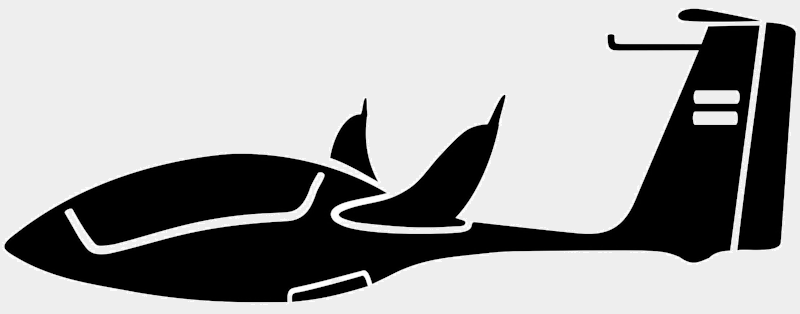11.04.2003, News
OLC-optimierung während des Fluges
In WinPilot 4.15 wird eine OLC task optimization angeboten: There is a new NavBox: OLC. When it is enabled, WinPilot calculates the longest task comprised of gps-fixes flown so far, and additionally, a point that WinPilot currently is navigating to. Since this feature is designed to be used in flight, WinPilot calculates the longest 4-legged task. Here is how to test it: 1. Go to Menu.NavBox and enable OLC NavBox. 2. GoTo Menu.Trace.Line and turn it ON (just for visual reference, the optimization now works even with trace off). 3. GoTo Menu.Logger.Playback and select an IGC flight. You might want to select Speed x100 until the glider gets moving, then select Speed x10. 4. After short while the OLC NavBox should start showing optimized distance, and the map the longest 4-legged task including the not-yet reached finish point. To see optimization of a complete flight, select Menu.Logger.Show. To have WinPilot calculate the distance not from take-off point, but from an intended start point, pilot must press the Start button on the McCready page to start a task. When that happens, a green flag is shown on the map at the start point for visual reference. WinPilot then optimizes the task from that point. For the start button to be active, Menu.Flight Plan must contain at least one waypoint (it might be the Home point). This feature is also present in the new release of WinPilot XP. More OLC optimizations will be added as the need arises. Fixed problems with non-English versions of iPAQ 5450. [www.winpilot.com]Quelle: Christian (DD)